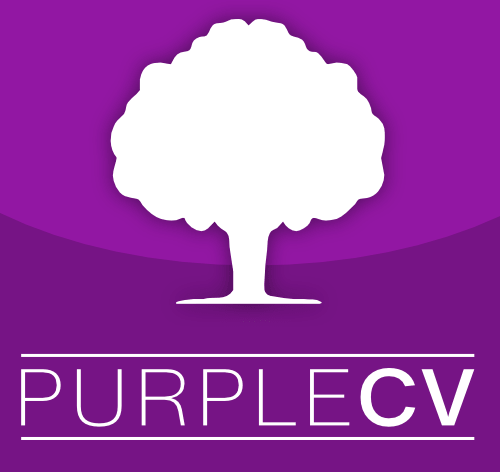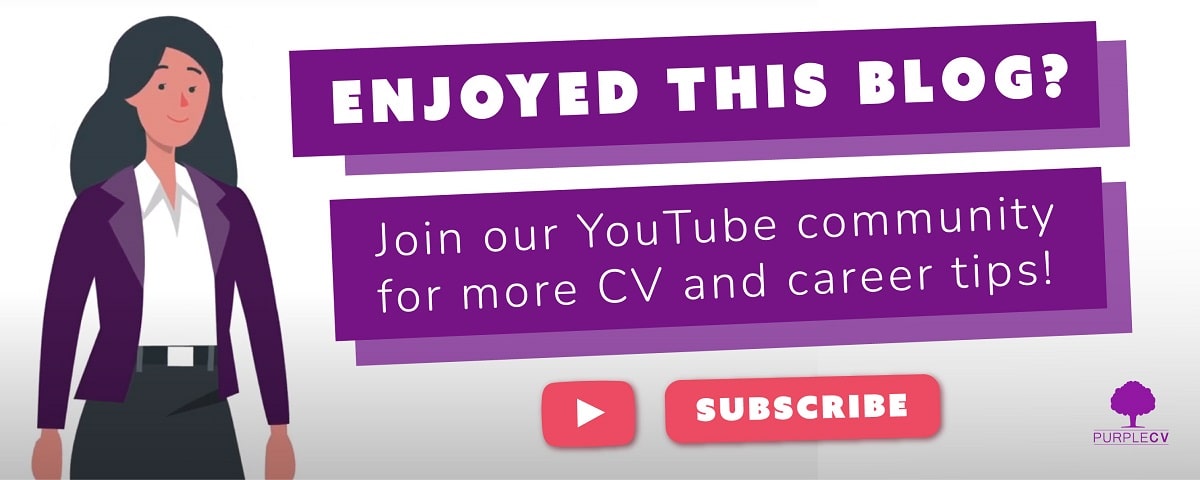LinkedIn can be an invaluable tool for making professional connections and searching for jobs.
Research by Jobvite showed that 87% of employers use LinkedIn in the recruitment process – so having a solid LinkedIn profile should give you a distinct advantage in your job search.
However, there are some mistakes we see cropping up time and time again. If you want your profile to make a positive impact on recruiters, make sure you avoid these nine common LinkedIn mistakes…
Your profile photo is unprofessional
Your photo is the most immediately obvious element of your profile, so it’s important to get it right.
Your profile photo should be representative of your professional image. Holiday snaps in swimwear, photos with your friends and pet selfies are unlikely to go down well with recruiters – save those for Facebook.
You haven’t personalised your LinkedIn URL
When you create a LinkedIn profile, the default URL will usually end in a long string of numbers. If you want to send the link to a potential employer, it won’t look great.
Customise your URL by clicking on ‘Edit your public profile’. Try to get it as close to ‘first name-last name’ as you can, and avoid nicknames or anything informal.
You’re not being descriptive with your profile headline
If you’re a job seeker, make it clear in your profile headline that you’re looking for work.
Don’t leave an outdated job title as your headline. Try to concisely communicate your experience and aims.
For example, something like ‘experienced marketing manager seeking opportunities in the cultural sector’ could work well. Leave your official job title (or past job titles if you’re unemployed) for the ‘experience’ section.
You don’t update your profile
Just because you haven’t changed jobs in a while, doesn’t mean you should neglect your profile.
Post updates about your career interests, and share articles relevant to your industry. You could even consider writing an article yourself.
An active profile will communicate to recruiters that you’re actively engaged in your industry and serious about your professional development.
You connect with too many people
It may be tempting to connect with everyone you can think of, but when it comes to LinkedIn connections, think quality over quantity.
It’s best to only connect with people you’ve either worked with or communicated with professionally. This will make LinkedIn a more effective tool for achieving your career aims.
If there’s someone you particularly want to connect with, don’t just send them a generic connection request. Try to establish a link between you, or ask them a specific question.
Get that LinkedIn profile written by us!
LinkedIn Profile
Any SectorYou don’t connect with people through LinkedIn groups
Leading on from our last point, LinkedIn groups can be a great way to find common ground with new connections.
Try joining groups that are relevant to your industry, or the employer you want to work for. Chances are you’ll find some useful connections among the other group members.
You can message other members of groups you’re part of, but choose wisely – you’re only allowed to send 15 messages to fellow group members each month.
You don’t personalise your connection requests
When you send a connection request, don’t just send the generic, prefabricated message.
Take a moment to write a personalised message. This will show the recipient you’re really interested in engaging with them.
You don’t ask for recommendations
Recommendations and endorsements are a great way to lend credence to the skills and experience you mention elsewhere in your profile.
There’s no need to get recommendations from everyone you’ve ever worked with, but don’t be afraid to ask for a quick endorsement from managers or colleagues – whether past or present – if they’re active on LinkedIn.
You don’t engage with your network
Keeping in touch with your contacts doesn’t have to be a slog. Finding small ways to engage with people will show that you’re interested in networking, and will help lay the groundwork if you intend to put out feelers during your job search.
The ‘notifications’ tab makes it incredibly easy to engage with your network. It will tell you who’s changed jobs, got a promotion or is celebrating a work anniversary – perfect opportunities to send your congratulations.
Need help crafting a killer LinkedIn profile? A professionally created PurpleCV social media profile will help you stand out from the crowd – find out more here.