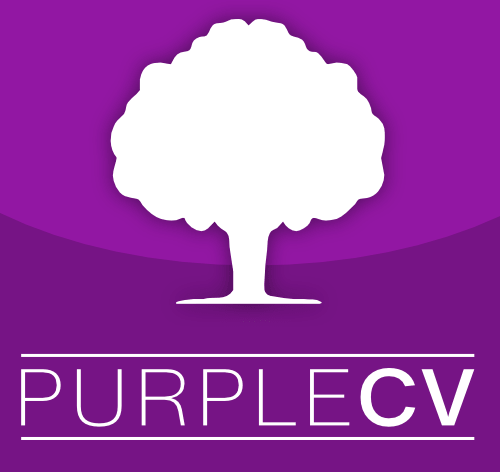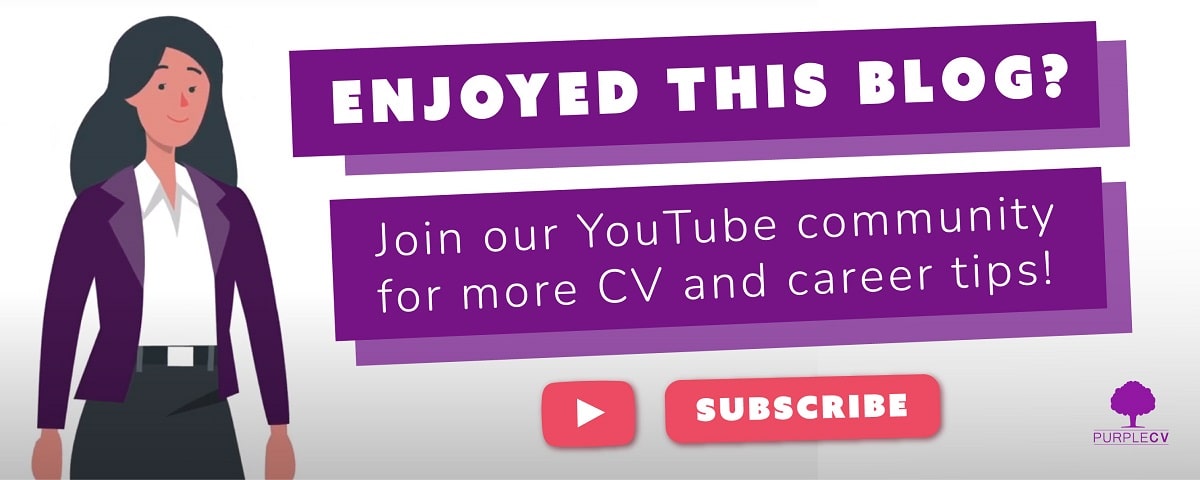If you’ve used the platform for a job search, it’s likely you’ve seen LinkedIn’s Open to Work feature.
It’s designed to let recruiters – and in some cases, your entire network – know that you’re looking for new opportunities.
Simple enough, right? But as with most things, it’s not always straightforward.
While the feature can give your job search a boost, it also comes with a few drawbacks that could work against you depending on your current situation. Let’s break down the pros and cons, how to switch it on (or off), and whether it’s worth using in the first place.
Key takeaways: LinkedIn Open to Work feature
- The Open to Work feature can help recruiters find your profile faster
- You can choose to keep it private or make it visible to everyone
- Public visibility might raise eyebrows in some industries or workplaces
- It’s easy to update or remove the feature if your circumstances change
- Not every job seeker will benefit from using it – timing and context matter
What does ‘Open to Work’ actually do?
LinkedIn introduced Open to Work in 2020, during the COVID-19 pandemic after many companies put some of their employees on furlough.
The idea was simple: make it easier for people to show they’re available and help recruiters find them quicker.
You set your job preferences, choose your ideal location and work type, then decide who sees the update. The two visibility options are:
- Recruiters only (keeps things discreet)
- All LinkedIn members (adds a green #OpenToWork frame to your profile photo)
The second option is more noticeable, but it also means anyone – including colleagues, managers, or clients – can see you’re searching. That’s not ideal for everyone.
Does it help you get hired?
In some cases, yes.
LinkedIn has said users who turn on Open to Work receive around 40% more InMail messages from recruiters.
With over 220m people, according to NBC using the feature, it’s clearly gained traction. That said, your results will depend on how strong your profile is and how specific your job preferences are.
If you’re actively applying for roles and your LinkedIn is up to date, Open to Work can help give your search an extra push.
Why people use Open to Work
One of the biggest advantages of Open to Work is that it puts you on recruiters’ radar without you having to reach out first.
- If you’re unemployed or recently made redundant, the green banner might help explain why you’re looking – and encourage people to get in touch. It shows you’re available right now and serious about finding a new position.
- It can also help speed up the job hunt. Instead of waiting weeks for a reply to an application, some people find that simply switching the feature on brings job opportunities straight to their inbox.
Some might consider it to add emphasis to their LinkedIn headline – something we have discussed on our blog.
What to watch out for
Despite the potential benefits, Open to Work isn’t always the right choice – especially if you’re still in a job and trying to keep your search quiet.
- While LinkedIn does its best to block your current employer from seeing the recruiter-only version, there’s no guarantee it won’t slip through the cracks. A colleague with hiring access or an agency working with your company might still spot it.
- Some hiring managers may also make snap judgments when they see the public badge. While it’s not fair, there’s still a stigma in some industries around being too open about job hunting – especially if you’re mid-career or in a leadership role.
There’s also the issue of volume. Turning it on could flood your inbox with roles that don’t fit your skills or preferences. That might be manageable, or it might just feel like noise.
Should you use LinkedIn’s Open to Work feature?
The answer depends on your current position, how urgent your search is and how much visibility you’re comfortable with.
If you’re out of work, the green banner could help you stand out and attract faster responses from recruiters. There’s no real downside to making your intentions clear.
If you’re still employed but looking, the private option (recruiters only) might be a safer bet – just keep in mind that no privacy setting is completely watertight.
And if you’re not sure yet? Perhaps, try turning it on privately. Give it a few weeks, monitor the quality of responses, and switch it off if it doesn’t lead anywhere.
No matter which route you go, make sure your LinkedIn profile is complete and clearly highlights your experience, skills and goals.
That’ll do far more for you than any banner or badge ever could. If you haven’t looked at how to add your CV to LinkedIn, now is the time.
Remember, if you’re unsure about how to progress in your job search – or profesional life more generally – do take a look at our career coaching services.
Need some 1:1 coaching?
Learn from seasoned industry experts with our 1-on-1 Coaching service!
- Access to your own coaching expert
- Sessions available at short notice
- All industries covered


How to turn Open to Work On or Off
Changing your settings is quick and easy. Here’s how to do it:
How to turn on Open to Work (LinkedIn):
- Head to your LinkedIn profile
- Click the “Open to” button just under your photo
- Choose “Finding a new job”
- Add your job preferences
- Select who can see it (either recruiters only or everyone)
- Save
How to turn off Open to Work (LinkedIn):
- Go back to your profile
- Click the pencil icon on the Open to Work section
- Select “Delete from profile” or change visibility settings
- Save your changes
That’s all it takes. Whether you want to quietly remove the setting or get rid of the public badge, it only takes a minute.
Frequently Asked Questions
Is it professional to put Open to Work on LinkedIn?
Yes – though it depends how you do it. The private setting is discreet and effective. The public badge is more noticeable and can be helpful if you’re not currently employed.
What does Open to Work mean on LinkedIn?
It means you’re open to hearing about job opportunities and have shared this info on your profile, either privately with recruiters or publicly with everyone.
Should I set my profile as Open to Work?
If you’re actively searching, it can definitely help. If you’re in a job and want to keep things quiet, stick to the private setting or consider leaving it off for now.
Is Open to Work a red flag?
Not usually, but in some industries, the public banner may be seen as too forward. That doesn’t mean you shouldn’t use it, just be aware of how it might come across.
Can my employer see if I’m Open to Work?
LinkedIn tries to block your company from seeing this if you choose the private option, but it’s not guaranteed. Use with caution if privacy is a concern.
How to remove Open to Work on LinkedIn?
Go to your profile, click the “Open to” section, then either delete it or change your visibility preferences.
Final thoughts: How to use or remove Open to Work (LinkedIn)
We hope you found this article useful. If that’s the case, check out some of our most popular blogs including:
- How To Tell If An Interview Went Well: Good and Bad Signs
- Tell Me How You Handled A Difficult Situation Example Answers
- Being Self-Employed But Working For An Employer
LinkedIn’s Open to Work feature can be a helpful signal to recruiters – especially if you’re in between roles or hoping to move quickly. But it’s not a guaranteed path to your next job, and it’s not the right fit for everyone.
If you’re thinking about using it, weigh up how public you want to be and whether it fits the kind of role you’re after.
And remember, your profile, CV and application strategy still matter more than any setting or status update.
Need help getting your CV writing or LinkedIn profile in shape before putting yourself out there? Contact us – we’re here to help you make the best impression.