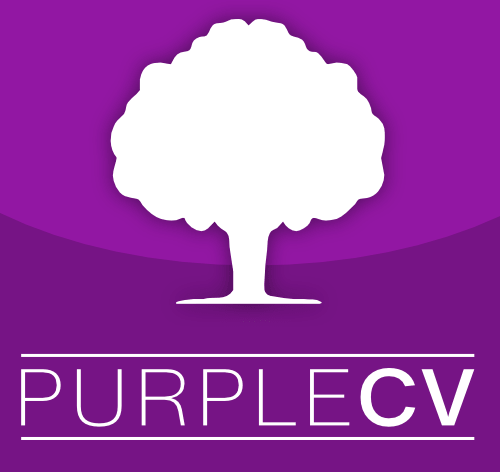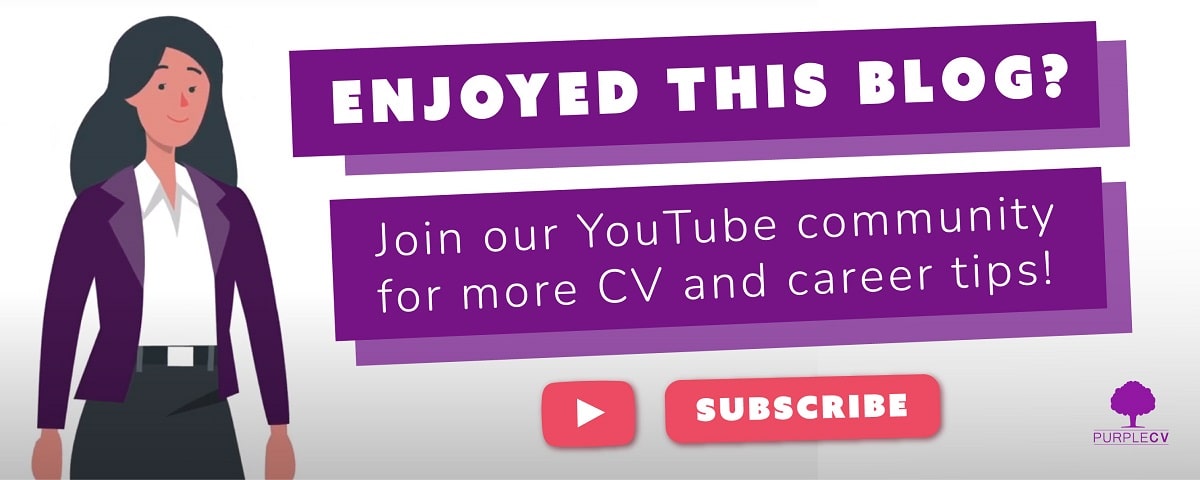Working out how to present a CV is something worth devoting a good amount of time to, to give you the best chance of securing an interview.
Most job applicants will spend the vast majority of their time focusing on the content and selling their skills in the most convincing and interesting way possible – and rightly so.
After all, employers will be looking for the candidate they feel will be the best fit for the role, but poor CV presentation is one of the quickest ways to ensure that your application ends up in the bin.
We’re not saying though that you should be trying to come up with the most original presentation style anyone’s ever seen – definitely not.
In fact that could be risky and may undermine the whole CV, acting as another way to fast-track the whole application towards the scrapheap.
We’re saying that it’s vital to get the basics right, strike the right tone for the employer and make the CV feel professional by eradicating any errors.
So without further ado, here’s how to present a CV – and how not to.
The CV title
This point is particularly relevant for any occasion when you send your CV as an attachment in an email, less so if you’re delivering it in person.
If you’re applying for different roles in an industry, or even different roles in different industries, the CVs are often saved on the computer with relevant file names to reflect these differences.
For example, if Joe Bloggs is good at writing he might have CVs for, ahem, blogging, journalism and PR, for example.
He might then save his CVs with the titles ‘Joe Bloggs blogging CV’, ‘Joe Bloggs journalism CV’ and ‘Joe Bloggs PR CV’.
That’s fine – it’s just important to remember to change the CV title to ‘Joe Bloggs CV’ before sending it to employers.
Otherwise, a journalism employer receiving a ‘Joe Bloggs journalism CV’ may wonder why ‘journalism’ is in the title – then realise it’s probably because Joe Bloggs is applying for roles in other industries too.
This suggests to the journalism employer that Joe Bloggs could be a jack of all trades and master of none, rather than a perfect fit for the journalist vacancy.
It implies that Joe Bloggs could just be a bit desperate for a job and does not feel passionately about what that job is.
Simply calling it ‘Joe Bloggs CV’ removes this risk.
The email address
It’s best to have a simple email address on your CV which raises no questions whatsoever and doesn’t cause the employer to doubt your professionalism.
It should go without saying, but having an email address on a CV such as ‘ultimatepartyanimal@gmail.com’ or ‘whatawaster@live.co.uk’ is a terrible, terrible idea.
However, even something a bit more innocent like ‘worldsbestdad@hotmail.com’ or ‘londonicehockeyfan@gmail.com’ isn’t ideal either – some employers just won’t like it.
The safest bet is something much more generic such as ‘joebloggs472@live.co.uk’ – it may not be unique but it won’t put doubts in the employer’s mind.
Get that CV written by us!
Early Career CV
0-3 Years' ExperienceNext Step CV
3-10 Years' ExperienceAdvanced Career CV
Over 10 Years' ExperienceSpecialist CV
For Niche ProfessionsFormatting
The key thing here is not to overcomplicate the CV. There’s no need for several fonts, colours or anything like that.
Bullet points, bolding, underlining and italics are acceptable, it’s just important to be consistent throughout.
For example, if you have had four previous jobs and have underlined three of them but not the other, it could look like you just forgot, which will seem sloppy.
A CV’s formatting should be simple and clear, not complex or else it could appear confusing.
Another tip is to send your CV as a PDF.
This means that the formatting will definitely appear the way you intend it to – there’s sometimes the risk that if your employer is using a PC and you’re using a Mac, for example, then it could alter the formatting when he or she opens the attachment.
This could make the formatting inconsistent, which again looks sloppy.
An error-free CV
Arguably the most important part of professional CV presentation is to eliminate any mistakes. That obviously means no typos, and don’t just rely on the spellchecker.
Just because a word is spelt correctly, doesn’t mean that it’s the right word in that context.
Also, a spellchecker may not be able to tell if proper nouns, such as company names, are spelt right and if it’s a well-known company, spelling it incorrectly will look pretty bad.
An error-free CV also means having the correct punctuation throughout and good grammar.
Everything should be consistent – don’t say that profits on one project were £2,700 but £1458 on another and don’t say you left one company in 09/2014 but another one in March 2013 – use the same styles throughout the CV.
If the job advert is asking for someone with a good attention to detail, then these kinds of errors could suggest that even when you have ample time to get something right, you still can’t.
How to present a CV: a summary
When deciding how to present a CV, don’t try to come up with a revolutionary new layout – but do make sure you get the basics right.
Don’t make any silly mistakes with the CV file title or your email address and don’t make your formatting inconsistent.
But above all else, check your CV multiple times for errors – then ask someone else to check it too in case you’ve missed something.
If you’re interested in knowing more about how to present a CV, get in touch with us today.
Now you know how to make an eye catching CV, here’s how to add the substance to your style.