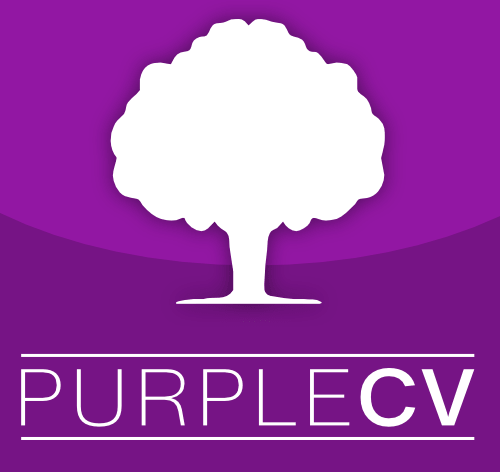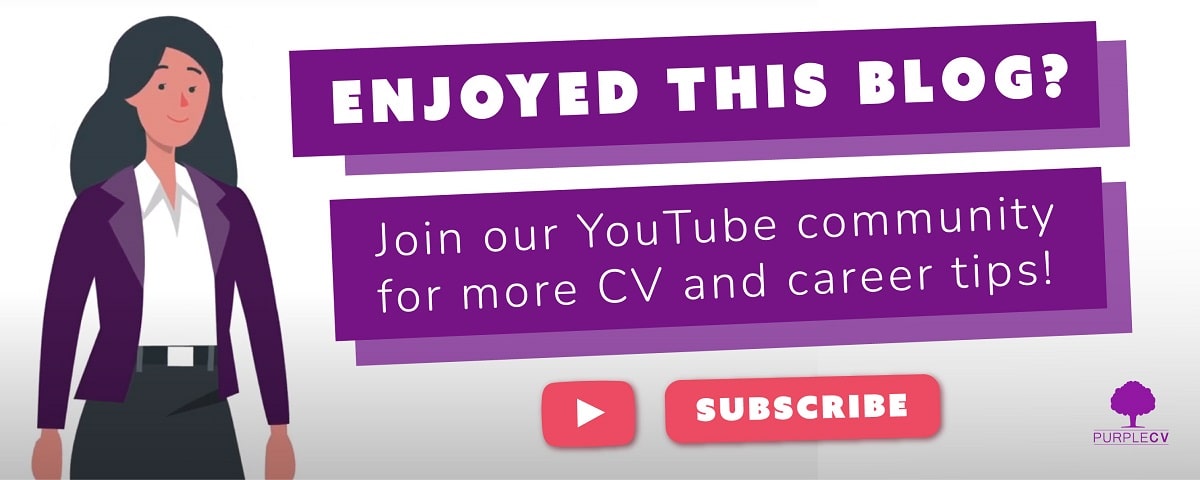Thinking about whether to write references on your CV? While it used to be the norm to include references from a previous job, it’s not such a common practice these days.
You may also be wondering, ‘what are references’?
CV references are statements provided by individuals who can confirm your past work experience, work ethic, skills and/or personality traits.
Usually employers will get in touch with a number of references during the job application process or recruitment process to get a broader image of what you would be like as an employee.
The question is, should referee contact details be included on your CV, or withheld until requested? Do employers expect them?
When to avoid references on your CV
There’s a number of reasons why you might decide not to list professional references on your CV. Here are the main reasons not to mention references:
- The job description doesn’t ask for them – if a hiring manager wanted to see references, it’s likely they would specify this in the job description. If not, it’s probably best to leave them out at this stage
- You’re struggling for space – employers typically spend 5-7 seconds scanning a CV, and therefore keeping it concise is important. Don’t waste space including references on your CV when they’re not needed
- Risk of spreading personal details – considering the average jobseeker spends five months looking for a job, you can imagine a CV gets circulated amongst many companies. Avoid the risk of your referees receiving unwanted contact, and leave them off your CV
- Your references aren’t valuable – it should go without saying that if you had a bad relationship with your current or previous employer, you don’t want to willingly give them up as a reference if it’s not necessary
- Not suitable for the new job – the referee needs to have some sort of suitable connection to the new job or industry you are applying for
- You want to prepare your resources – waiting until after the interview process to provide references will give you a greater feel for the company. This allows you to pick the most suitable individual to be your reference and prepare them with company and job specifics
What to include instead of references
There are other methods for showing off on your CV, without listing a highly established individual as a reference. For example, the skills section of your CV is a great place to highlight your suitability for a role.
You can also select previous roles which best highlight your talent. Writing a brief, one-lined description highlighting your achievements when in this role would help.
Use your social media! Around 87% of recruiters use LinkedIn during their hiring process. Start building your recommendations by asking colleagues or past employers to leave a statement about your work on your profile.
At the end of your CV, a simple sentence of: ‘references available on request’ will be enough.
Get that CV written by us!
Early Career CV
0-3 Years' ExperienceNext Step CV
3-10 Years' ExperienceAdvanced Career CV
Over 10 Years' ExperienceSpecialist CV
For Niche ProfessionsWhen to include references
Whilst you can probably tell that the general consensus is to not put references on your CV for prospective employers, there are a few exceptions to this.
The main reason for including them is if the job advertisement or employer has directly told you to. Alternatively, if you are really struggling to stretch your CV to a page long in the early stages of your career, you could perhaps consider adding references.
And if you’re writing an academic CV, it’s much more common to include references.
How to include references on a CV
If including references on your CV, it’s important you get the information and format correct.
Step 1: decide who you want your job reference to be. Whilst your close friend or family member may know you better than anyone else, they are definitely not suitable candidates.
A more appropriate list to select from include a previous/current employer, colleagues, project managers. For example, a recent graduate may include their dissertation supervisor.
Step 2: you must gain their permission to be your referee – they should be prepared and willing to help you out. You don’t want to keep your potential employer waiting ages for a response!
Step 3: obtain their details; name, email, job title, work address and the reference’s work phone number.
Step 4: format the referee information correctly. See below an example template of how to add references on a CV:
- Full name and surname of referee
- Job title
- Company name
- Work address of referee
- Referee’s work phone number, extension code (if applicable)
- Work email of referee
- Brief sentence to describe the relationship association between you and the referee
CV references example
Mr John Smith
Lecturer in Biology
The University of London
Address: 132 Example Rd, London, EC1M
Tel: 0206 1234 5678
Email: examplemail@example.co.uk

References on your CV: Conclusion
When it comes to including professional references on your CV, the main port of call is the job description. Unless it states here to include them, a tidy ‘references available upon request’ at the end of a CV is normally the answer.
Speaking of which, here’s how to end a CV the perfect way. We’ve also written about how to end a cover letter.
For further help with including references from a current or former employer on your CV, or for any other job search and CV writing related questions, please get in touch with PurpleCV. We would be happy to help!