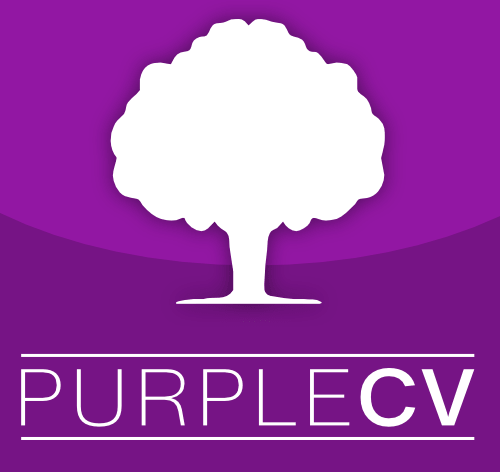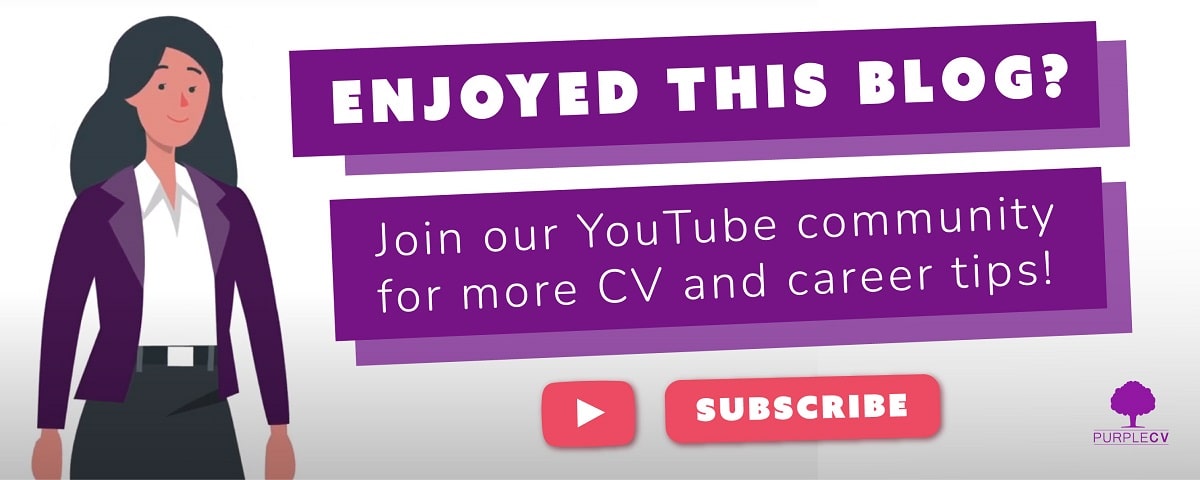If you’re a job seeker, you’re probably tired of hearing that recruiters only spend a few seconds scanning your CV before deciding whether to progress your application.
Whilst this is often true, increasingly there’s a chance that your CV may not even make it that far.
More and more companies are using ATS software to scan applications and reject the majority before the prized few make it through to be seen by human eyes.
What is ATS software?
ATS stands for applicant tracking system. An applicant tracking system is a piece of software that assists HR departments in the recruitment process.
ATS software will scan CVs or job applications and determine which ones are most suitable for the position advertised.
How does ATS software work?
An ATS will post job vacancies online and collect any applications submitted, and will then store them in a database.
The software will scan submitted CVs for specific keywords or phrases related to the job vacancy. It will sort the information in the CVs into categories like work experience, education and qualifications.
It will then rank the CVs according to how well they match the employer’s list of desired skills and experience.
The CVs the ATS determines to be the best fit for the position will be progressed onto the next stage – to be reviewed by an actual human.
Why do companies use ATS software?
Large companies often get hundreds – if not thousands – of applications for each position. HR departments simply don’t have time to review each one individually.
ATS software saves companies time, and consequently money. It also streamlines the recruitment process, making it easy for recruiters to manage applications and communicate with applicants.
Why do I need to know about ATS software?
ATS software is becoming increasingly common. According to Jobscan, 99% of Fortune 500 companies use it.
What’s more, research suggests that ATS software rejects 75% of CVs – many of them from highly qualified candidates who simply didn’t optimise their CVs for the software.
Ignoring ATS software could cost you your next job opportunity – so keep it in mind when updating your CV for job applications.
Get an ATS-friendly CV written by us!
Early Career CV
0-3 Years' ExperienceNext Step CV
3-10 Years' ExperienceAdvanced Career CV
Over 10 Years' ExperienceSpecialist CV
For Niche ProfessionsWhat can I do to make my CV ATS-friendly?
There are things you can do to give your CV the best chance of making it past the robots and into human hands.
We’ve come up with a few tips for writing a CV that will beat the bots and wow recruiters:
Let the job description guide you
If the job description mentions specific skills or experience, be sure to include them in your CV.
Don’t repeat the exact phrasing – ATS software is getting more sophisticated all the time and may penalise you for a copy-and-paste job.
A mixture of exact-match keywords and variations on key phrases should get the results you want.
Use important keywords several times
Depending on the length of your CV, try to use the most important skills-related keywords several times.
Spread them throughout your CV in moderation, however. A CV stuffed with repeated keywords may be penalised by the latest software, and won’t read well for recruiters either.
Be specific with your keywords
Mention basic skills, but also go into detail about more advanced skills and qualifications you have.
If you’re skilled at using a particular piece of software, mention it. If you’ve completed a relevant training course, include it.
Keep your formatting simple
If you’ve spent ages making your CV look great, we’re sorry, but you’re going to have to undo all your hard work.
ATS software doesn’t care for fancy design touches. All it wants is cold, hard facts. It can’t read graphics, and often misreads tables.
Avoid elaborate fonts, as these may confuse ATS software. Stick to a standard font like Arial or Times New Roman.
Don’t send a PDF
ATS software is getting better at interpreting PDFs, but it can still miss information or misread them.
Play it safe and send your CV as a Word document or in rich text format.
Avoid spelling mistakes
This is nothing new, but it’s especially important now that ATS software has taken over.
Recruiters won’t be impressed by spelling mistakes, but at least they’ll probably be able to work out what you meant to say. Not so with ATS software.
If you spell something wrong, the software will have no idea what you’re talking about, making your chances of rejection much higher.
Double and triple-check your CV for errors, and get someone else to proofread it too.
These tips should help you write a CV that can make it past the machines and land you a job interview.
If you’d rather let us do the hard work, get in touch today for a professionally-written, ATS-friendly CV.