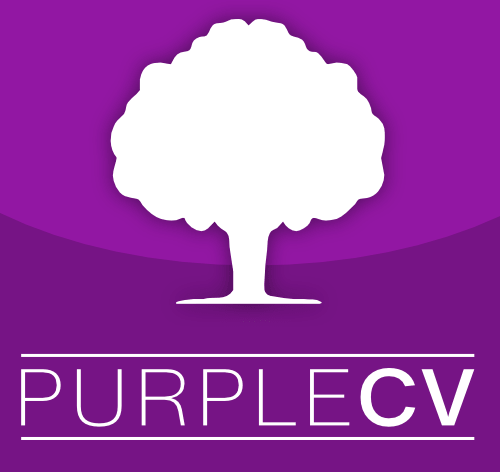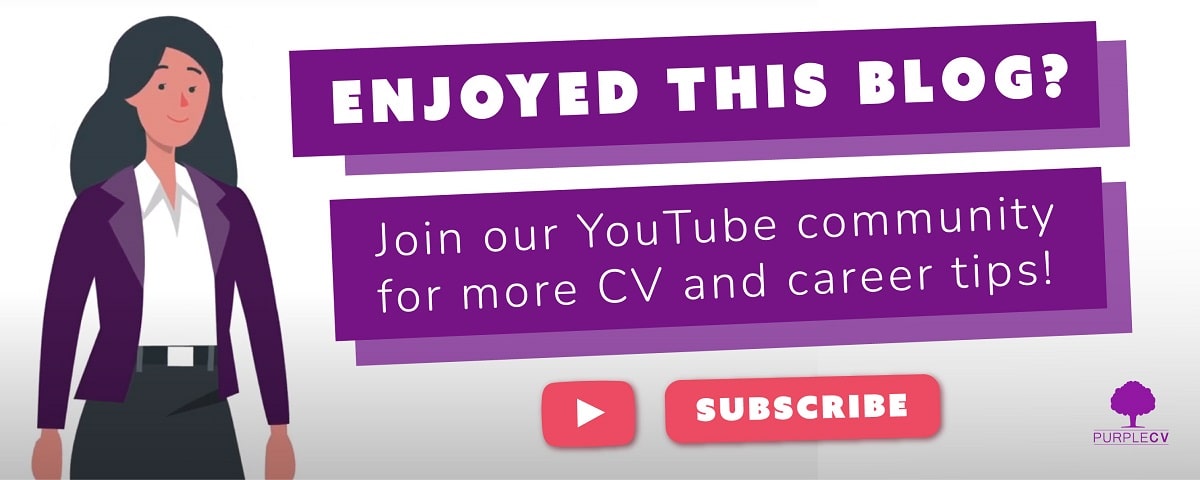There’s a CV ‘trick’ that lots of people are talking about called white fonting – we’ll explain everything you need to know about it in this guide.
White fonting is not a new idea, it’s just become a hot topic again in recent years. Several influencers claim that it’s an innovative way to bypass something lots of companies use when hiring candidates – Applicant Tracking Systems (ATS).
ATS software is very common – according to a CNBC report, 75% of CVs are never read by a human.
So it’s worth knowing how to ensure it doesn’t overlook your CV when you’re an outstanding candidate for a role. But we can tell you now, white fonting is not the answer.
Before we explore the white fonting CV trend, first we’ll explain what ATS software is and how it works.
Brought to you by Purple CVWhat is ATS software?
As mentioned, ATS is short for Applicant Tracking System. It’s software that HR departments use during the recruitment process.
It scans CVs or job applications based on predetermined criteria and evaluates which ones to put forward for someone to review.
The software scans CVs for specific keywords or phrases related to the job opening. It will then rank them according to how well they match the employer’s list of desired skills and experience.
Large companies often get hundreds of applications for each position. HR departments simply don’t have enough time to review each CV individually.
ATS software streamlines the recruitment process, making it more efficient for recruiters to manage applications and communicate with job seekers.
For more information, here’s our full guide on what ATS software is and what it means for your CV.
What is white fonting?
So, what is white fonting? It involves copying the list of keywords from an employer’s job description and pasting them somewhere on your CV in white font. Essentially, you’re hiding keywords.
The theory is that this will help you bypass ATS software, which can screen out a CV without the right relevant keywords before a human ever sees it.
Then supposedly, your CV would make its way to the hiring manager, who won’t notice that you’ve stuffed the document with out-of-context hidden keywords because they’re in white font.
Well, should you try using this white fonting technique on a CV? In short – no.
While some social influencers are claiming it will help you get a job interview, there are lots of reasons why white fonting could harm your career prospects.
Why white fonting on your CV is a bad idea
Here’s why we don’t recommend white fonting on your CV:
- It assumes that the software is very basic: All it takes is for the ATS to have a ‘no white font’ filter and then you’re back to square one.
- Hiring managers could highlight your text: Clicking and dragging over the white font will make it show up again.
- Your CV probably won’t pass the next review: Even if it passes the ATS, if the black font part of the CV is missing important keywords, hiring managers may reject it anyway.
- It wastes the employer’s time and yours too: Resorting to tricks like this suggests you may not be the right fit for the role in the first place.
That’s why white fonting is wrong. So, what should you do instead?
ATS software aims to find candidates with the most relevant experience as efficiently as possible out of the several hundred CVs it receives. To do this, the software scans CVs looking for specific keywords.
If an applicant doesn’t use the exact words the bots are looking for, it might reject them. If you’re a great candidate for the role, yes, the thought of that happening is very frustrating!
But it’s straightforward to maximise your chances of ATS seeing the right keywords on your CV:
How to optimise your CV for ATS without white fonting
The first thing to do is research which terms your potential employer uses for the entire job description. When applying for a role, head to the job advert and see which keywords they have included.
Make sure you use these, with the same phrasing and spelling, if they apply to you but remember, it is illegal to lie on your CV. Don’t claim that you have certain skills if it’s untrue.
Here’s some more advice:
- Don’t use headers or footers: There are some reports that ATS software can misread or overlook these, so put your contact details in the main body of the document.
- Avoid complicated formatting: Bullet point lists are fine but avoid things like tables, symbols and so on.
- Don’t include images: There should be no need for this in the UK anyway as here, you don’t put a photo on your CV.
- Send it as a Word doc: There are also some reports that ATS software can struggle with PDFs.
Since you’re keeping the format simple, it should be fine to send your CV as a Word doc rather than a PDF. But if you’re writing your CV as a Google doc first, make sure you check how it appears when you download it as a Word doc before sending it.
Here’s our full guide on how to optimise your CV for ATS software.
Final thoughts: Why you shouldn’t use white fonting on a CV
In a separate guide, we discuss the best font for CVs.
Instead of trying white fonting, include keywords on your CV – in black font – as and when they’re describing the skills you have.
Rather than just casually including them, try to give more detail – demonstrate your skill set with some evidence.
It’s true that ATS software does look for keywords related to the employer’s job descriptions – but you should only use those terms on a CV if they apply to you. Never lie on your CV, because you’ll be found out at some point.
We hope you found this guide useful – for more articles about the job market, check out our blog.
Recently we covered the best part-time jobs in the UK and our favourite 360 degree feedback questions for a peer review.
If you’re not sure how to include skill-related keywords on a CV, don’t worry, we’ve got you covered – here’s our guide to skills on your CV.
And if you like, we can write a CV that improves your chances of getting interviews – without any white font or hidden text in sight. Please contact us to find out how we can help you!