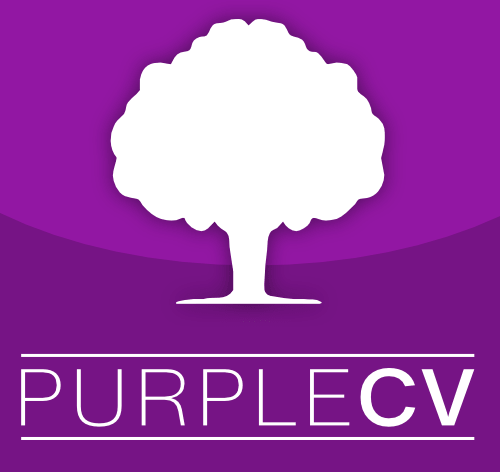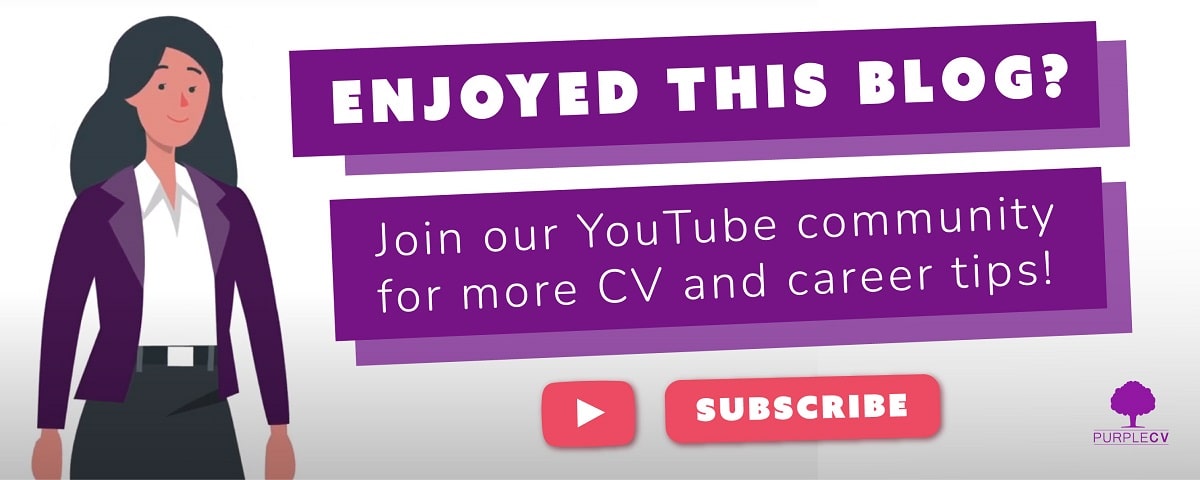Looking for a CV checklist, a list of things you need to do before hitting ‘submit’ on your application?
You’ve come to the right place. Review your latest CV draft alongside this list below to ensure you’ve covered all the steps and followed our best practices.
It’s not just about having the correct sections, written in the right way. This guide covers all the different checks you need to do too.
Apply to a few jobs on LinkedIn and you can already tell that employers are receiving hundreds of CVs for many open roles. As the Retail Appointment confirms it will tend to be approximately 250 on average, so it’s well worth using a CV checklist to help ensure your application isn’t missing anything.
No time to lose? Grab your CV and let’s go!
Personal statement
Imagine you only have several seconds – and only a few sentences – to try and convince hiring managers you’re right for the role. What would you say?
You don’t need to imagine it, because often that’s the case. In a nutshell, that’s what your personal statement near the top of your CV is all about.
Don’t make the reader work hard to learn what your most impressive attributes are, put them high up and get to the point quickly. Here’s how to really sell yourself in a personal statement.
Work history
For your current or most recent job, include your job title, the company name and the dates worked there. Then list your most impressive and relevant responsibilities or achievements as bullet points.
Repeat this exercise afterwards for any other jobs you’ve had, with the most recent job at the top and the least at the end.
If you’ve had a long career, you don’t need to include all your jobs. If you haven’t had a job yet but have had some work experience, write about that instead.
Education and qualifications
If you’re a recent school or university leaver, or are still studying, education is going to come high up on your CV, after the personal statement.
The further you progress in your career, the less emphasis you’ll put on the education section. Then you’re more likely to list qualifications at the top of this section, followed by your education.
Here’s how to include your degree, A-Levels and GCSEs in the CV education section.
Contact details
Make sure your CV includes these details at the top:
- Name
- Email address
- Phone number
Traditionally you would always include a home address too. It’s usually a good idea but with the rise of remote working and hybrid working, it’s no longer essential.
Other details worth including are links to your LinkedIn profile and an online portfolio or blog if you have one. Here’s how to add a CV to LinkedIn too.
Skills
You don’t need to have a dedicated section with skills for your CV – for example, if you have a long list of achievements that do the talking for you instead.
But it can be a great way to quickly show employers what hard skills you have, particularly if they’re in high demand or mentioned as must-haves in the job advert.
You can also list soft skills in this section. If it’s a strong section, include it high up on the CV.
Achievements
If you can prove to employers that you know how to make or save money, manage staff or projects, satisfy clients or just generally get stuff done, you’re a great candidate.
Then you just need to prioritise your achievements. Include the most impressive and relevant ones as high up on the CV as possible in case they don’t read much of it. Consider using the STAR method to put them in context.
Particularly outstanding achievements can go in your personal statement. Don’t worry if you’re early into a career and don’t have much to shout about yet, try to include something relevant from your studies or work experience instead.
Tailoring
The longer your career, the more you’ll need to carefully choose which achievements and responsibilities to include on your CV. After all, you only have a set CV length to play with – usually just one or two pages.
If you saw the job advertised on LinkedIn, work out what the employer is ideally looking for and tailor your CV accordingly (without ever lying – more on this later).
Read our guide on how to tailor your CV to the job description for more information.
Keywords
Many employers scan CVs for industry-specific keywords and screen out those without enough of them using ATS software. Previously we’ve explained what ATS software is and what it means for your CV.
Again, try to work out what they might be from the job description on LinkedIn. Then find ways to work them into your CV naturally – here’s how to optimise your CV for ATS software.
Whatever you do, avoid any temptation to try the white fonting CV trend because it won’t work.
Formatting
Make sure your CV has a straightforward and consistent format, nothing too complicated. In fact, some say that ATS software struggles to read niche formats.
Wondering if there are any CV font size UK guidelines? Well while there is no set rule we’d typically recommend using a font size of 11 or 12 – nothing too hard to read, or ridiculously big either.
Once you’ve saved the CV in the format it will be submitted in, open it to make sure the formatting is still showing correctly. This is particularly important if converting a Google Doc into a Word Doc.
Spell check
For some employers, you could have the most astonishing CV in the world, but if there’s a typo or spelling mistake, they’ll think you don’t have good attention to detail.
Or they might think that you rushed the CV because you’re not that interested in the job opportunity.
Whether you’re using Microsoft Word or a Google Doc, make sure you run the spell check and fix any errors.
Grammar check
Also ensure that the sentences on your CV are grammatically correct and well written. That can be a little harder but free tools can help you, such as Grammarly.
You don’t need to take all of Grammarly’s suggestions and it may not take into account the bullet point format of your CV, but it’s worth using to get a second opinion either way.
Sense check
Last but by no means least, read your CV several times. Does every point you’ve included make sense?
Is it clear what you’re trying to say? Ask a friend or family member to read through it too – do they understand what you’re talking about?
Remember, the first person to read your CV may have a role in HR, Talent or People and be unfamiliar with industry-specific jargon (unless it’s already mentioned in the job description).
CV checklist: What your CV doesn’t need
That’s a checklist of things to include on a CV before sending it. But there are also some things to look for and remove before submitting too.
- Irrelevant personal details: With employers adhering to the Equality Act 2010, there are strict nationality and date of birth on CV guidelines in the UK – no need to include
- Profile photo: For similar reasons, don’t include a photo on a CV in the UK
- Reference details: Unless you’re writing a scientist CV or academic CV in general, just write at the end ‘References available upon request’
- Cliches: There’s no point in using cliches – here are 8 to never write on a CV in particular
- Lies: It won’t work out for you in the long run, little white lies are never ever ok on your CV!
We hope you found this guide useful. For others, take a look at our blog and other relevant articles – including, what is a video CV? Do you need one?
Remember, if you’re struggling to put a CV together, you don’t have to do it alone. PurpleCV has written many CVs in your industry before and we can have a new one ready for you in next to no time.
We never use templates, but we always work hard to make your CV stand out and shine! So whether you’re short on time or just want an experienced CV writing professional to give your application the best chance of success, you’re in safe hands with PurpleCV.
For more information about your CV writing service please don’t hesitate to contact us.