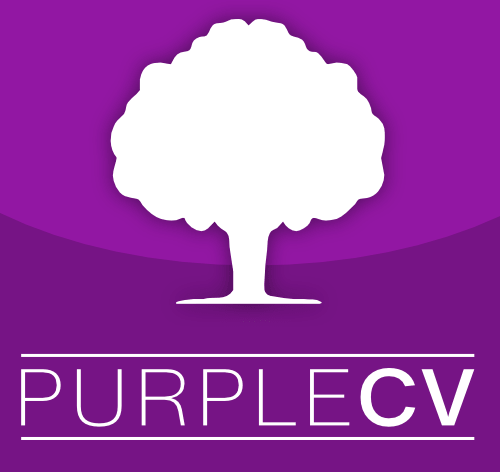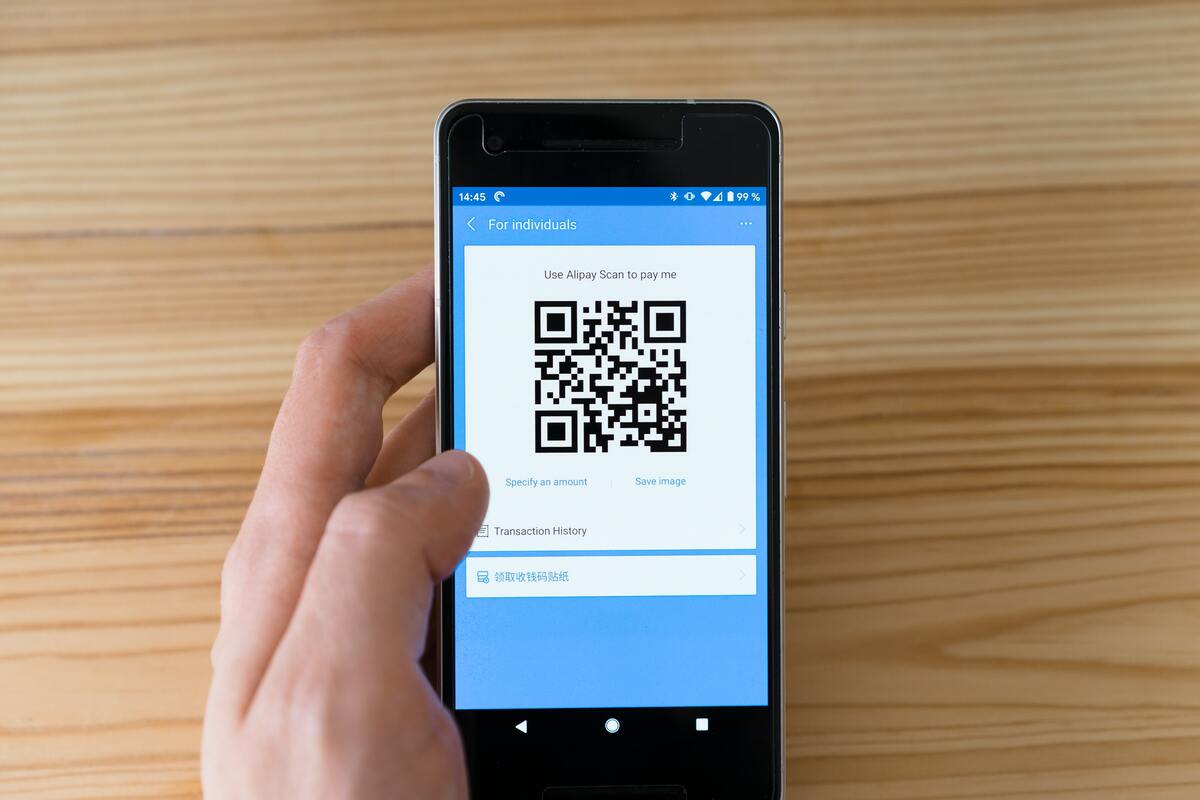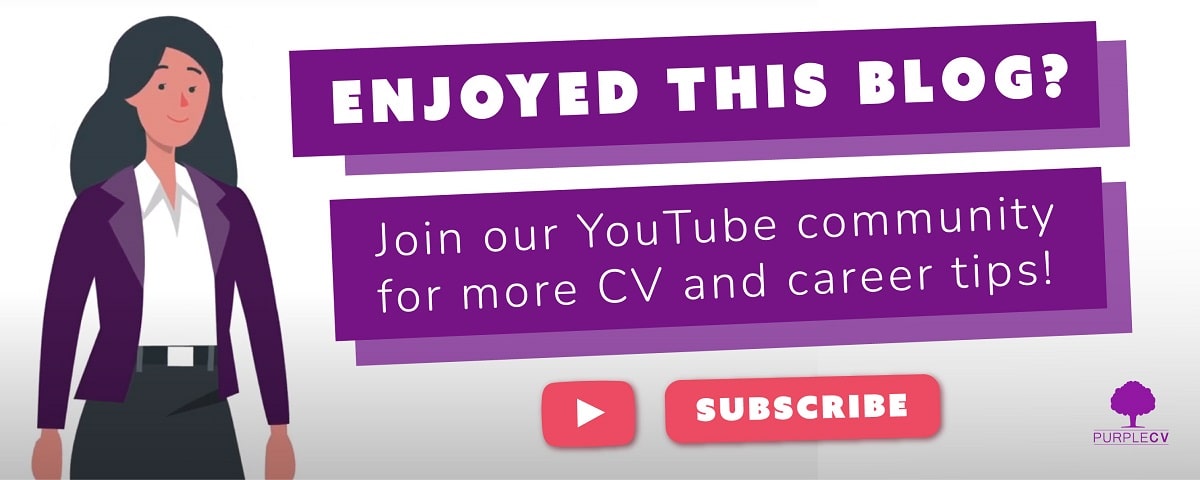There’s more than one way to write a CV.
Depending on the role, the stage you’re at in your career and whether you’re changing industries, you’ll want to consider a range of formats and CV writing techniques.
Increasingly, we are seeing a QR code on CVs. This is an interesting new trend, one which can make your CV stand out and is particularly suited to certain types of roles or circumstances.
But before you rush off and put a QR code on your CV, it’s worth reading this guide on how and why to put a QR code on your CV, to get an expert view and understand the best practices.
Recap: what is a QR code?
You’ll find it difficult to find someone who hasn’t come across a QR code – particularly during the COVID-19 pandemic.
A Quick Response (QR) code is essentially a barcode made of square-shaped patterns that can be scanned in order to send data to a device (such as a smartphone or tablet).
This data is often in the form of a URL – and for jobseekers, this would likely point to an online asset such as a website or portfolio to support your application.
As well as seeing QR codes on CVs, they’re increasingly common on business cards – handy if you’re doing some in-person networking as part of your job hunt.
Why include a QR code on a CV?
There are a number of reasons why you might consider including a QR code on a CV.
First of all, while they are now more prevalent than before, seeing a CV with a QR code on it won’t be a daily occurrence for a hiring manager.
A QR code can make you stand out and is particularly applicable for roles in digital industries.
If you’re a regular reader of our blog, you’ll be well aware that ideally you wouldn’t want your CV to exceed two pages.
But you’ve got so much you want to say! Well, using a QR code, you’ll be able to expand on your skills and experience online.
This is popular among creatives. For example, if you’re a graphic designer, you can share your portfolio with the hiring manager.
Additionally, copywriters may look to link to a website featuring examples of their work.
Some candidates simply link to their LinkedIn profile, where they can provide more detail about their professional experience, as well as references.
Indeed, this can be particularly useful to recruiters if you have a relatively common name – you don’t want to be mistaken for someone else!
Note: if you are opting to link to your LinkedIn profile, be sure to avoid these common LinkedIn mistakes and make it as strong as possible.
As well as allowing the hiring manager to find out about you, with a QR code you have the option to find out about them.
Certain QR code generators offer notifications when scanned, allowing you to see whether or not it is being used as well as the location accessed.
When not to include a CV QR code
The above sounds pretty great, right? However, we don’t advocate using a QR code on a CV in every case.
If it’s not adding value to your application, don’t use one.
We often see LinkedIn profiles that are simply verbatim copies of a candidate’s CV. There’s no point in giving the hiring manager the same information twice.
Remember, hiring managers tend to look at CVs for very short periods of time, especially when dealing with large volumes of applicants.
If they feel you have wasted their time, it’s not going to reflect favourably on your application.
While, as stated above, most of us are pretty familiar with QR codes, that’s not to say everyone is.
Perhaps you have received some background on the hiring manager from a recruiter and they’re not the most tech-savvy? It might be worth leaving the QR code out this time around.
Be aware that hiring managers are often looking at CVs on the fly, using their smartphones. If they pull up your CV on their phone, they’re not going to be able to scan it.
You cannot rely on the QR code to carry your whole application. The traditional CV must function independently and be the focus of your application.
How to create a QR code for a CV
Creating a QR code for a CV is much simpler than you might think.
There are a number of free-to-use online QR code generators, which are easy to use.
You just input the URL or upload the document from your computer to the QR code generator – and then the website will provide you with your free QR code.
It would be ideal to give a brief description where the QR code is placed on the CV so the hiring manager is clear on the purpose of the QR code and where it will direct them.
Some QR codes are customisable, this might be appealing if you work in a creative industry – but it’s certainly not essential.
One thing we definitely recommend is printing the QR code out and testing it before you add it to your CV.
Sending the hiring manager a faulty QR code is hardly going to be a good look.
In terms of where to position the CV QR code, it should be at the top of the document, next to your contact information.
Play around with the formatting to make sure it looks natural, but if you’re struggling, speak to a CV writing specialist.
CV QR codes: summary
A QR code on your CV can offer hiring managers something different and help your application stand out.
What’s more, they’re quick and easy to create.
However, unless the destination of the QR code adds value, it isn’t necessarily a wise choice as it may only waste some of the hiring manager’s limited time.
If you’d like to discuss QR codes on CVs further or have a question about how they may or may not aid your application, get in touch with PurpleCV today.